/delay TIME say MESSAGE
Did a great idea pop into your head at 3:00am, but you don't want your coworkers to know you're awake? Do you want to send out a reminder before next month's board meeting without setting an alarm for yourself? Install DelaySay in your Slack workspace and you can schedule your message with a single command:
/delay [time] say [message]
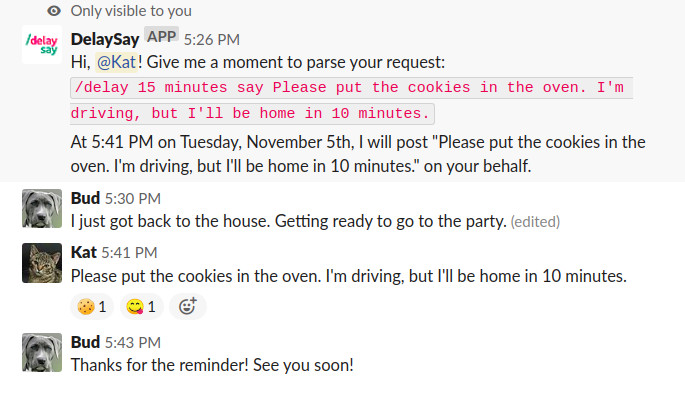
Delay your Slack messages until the time you want them to be posted
This Slack app lets you schedule a message in any Slack channel or private conversation to send at a relative time (e.g., 1 hour) or at a specific time (e.g., 8am next Monday). The message will send as if you posted it yourself (because you did) and no one else will know when you really sent it.
Message Privacy
This service does not store your messages. The Slack API is used to schedule messages for future delivery.
Time Specification
Use natural language for specifying relative time or absolute time ("noon tomorrow")
Extended Intervals
Schedule messages up to 120 days in the future (as supported by the current Slack API)
Time Zones
Your current time zone as configured in Slack is applied to times you specify.
Personal Identity
Scheduled messages are posted by Slack using your user identity. Recipients will not see a bot or "reminder" message from Slack.
Message Deletion
List your scheduled messages and cancel any you no longer wish to have posted
Unlimited Use
Integration covers all users in the workspace. Each user may delay or schedule as many messages as can be supported by the Slack API.
Serverless Architecture
This service is built on AWS using a serverless design. This increases reliability, security, availability, and scalability, while reducing costs.
Money Back Guarantee
If at any time you aren't getting value from the service, let us know immediately and we will gladly apply a pro-rated reimbursement.
Pricing
ENTERPRISE
CUSTOM- If you would like to integrate multiple workspaces or have other special needs